If you see a charge on your credit card statement from “Uber Technologies San Francisco CA,” it typically refers to a transaction related to an Uber service, such as a ride, food delivery, or a subscription. This description appears because Uber’s headquarters are based in San Francisco, California. Here’s a detailed breakdown to help you better understand what the charge might indicate:

Table of Contents
Potential Reasons for the Charge
1. Ride Services:
- Explanation: This charge could be from taking a ride using Uber, which is Uber’s core service. When you book a ride through the app, the amount you see on your credit card statement reflects the cost of that trip, including any taxes, tolls, or surge pricing that may have been applied.
- Example: If you took a ride from the airport to your hotel, the charge on your statement will cover the entire fare, any additional fees, and possibly a tip if you added one through the app.
2. Uber Eats:
- Explanation: If you ordered food delivery via Uber Eats, the charge likely represents the cost of your food order. This can include the price of the food itself, delivery fees, service fees, and any tips you added for the delivery driver.
- Example: Uber Technologies San Francisco CA Suppose you ordered dinner for two from your favorite local restaurant. The charge would include the meal cost, the delivery fee, and a service fee, all bundled into one amount on your credit card.
3 .Subscriptions (e.g., Uber One):
- Explanation: Uber offers subscription services like Uber One, which provide benefits like discounted rides and free delivery on Uber Eats. These charges are usually recurring, meaning they will appear on your credit card statement each month or year, depending on the plan you choose.
- Example: If you subscribed to Uber One, you might see a recurring charge of $9.99 per month or $99 per year on your statement.
4. Pending Charges:
- Explanation: Sometimes, Uber places a temporary hold or authorization on your card before the final charge is processed. This is a common practice for services like Uber to ensure there are sufficient funds available to cover the cost of the service.
- Example: You may see a pending charge for $20 when you book a ride, even though the final fare ends up being $18. Once the ride is completed, the pending charge is either updated to reflect the correct amount or dropped altogether.
- Do You Want to Read More Content Like This Clink Website Link
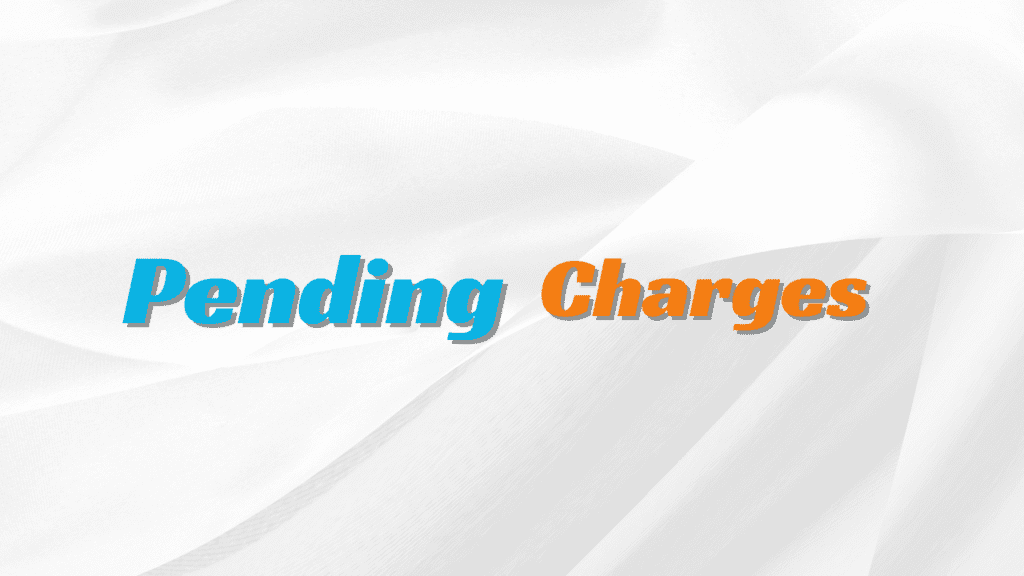
What to Do If You Don’t Recognize the Charge
If you don’t recognize the charge, it’s essential to verify it by checking your Uber app for recent activity. Here’s what you should do:
1 . Check Your Recent Rides or Orders:
- Explanation: Open the Uber or Uber Eats app and go to the “Your Trips” or “Orders” section. Here, you can review your recent activities to see if any of them match the amount charged.
- Example: If the charge was $25, check if you recently took a ride or ordered food that costs approximately that amount.
2. Contact Uber Support:
- Explanation: If you’re still unsure about the charge, reach out to Uber support through the app. They can provide more details about the transaction and help clarify any concerns.
- Example: Suppose you notice a $50 charge that doesn’t match any of your recent activities. Contact Uber support, and they can confirm whether it was a valid charge or if there might have been an error.
You Want to Complaint Your Query in Uber Click here Website link
4. Report Suspicious Charges:
- Explanation: If the charge seems suspicious and you didn’t authorize it, contact your credit card provider to report the issue. They can investigate the charge and take steps to protect your account.
- Example: If you see a charge from Uber while you know you haven’t used the service, immediately alert your credit card company to initiate a fraud investigation.
How to Stop Uber from Charging Your Card
To avoid future charges, especially for subscriptions like Uber One, you can cancel your subscription directly through the app. Here’s how:
1. Cancel Your Subscription:
- Explanation: You can cancel your subscription in the Uber app up to 48 hours before your next scheduled payment to prevent new charges.
Steps:
- Open the Uber app.
- Tap on your profile icon in the top right corner.
- Select “Uber One” from the menu.
- Scroll down and tap “Manage Membership.”
- Choose “End Membership” and confirm by selecting “Leave Uber One.”
Example:
- If your Uber One renewal date is on the 15th of the month, you should cancel by the 13th to avoid being charged for the next billing cycle.
2. Monitor Your Account:
- Explanation: Regularly review your account for any unrecognized or unauthorized charges. This proactive step can help you catch and address issues early.
- Example: Set a reminder to check your credit card statements monthly for any unusual charges from Uber or other services.
Handling Unrecognized Charges
If you find an unrecognized charge from Uber, you can cancel it by following these steps:
1. Check Your Uber Account:
- Explanation: Log into your Uber account and review your recent transactions to ensure that the charge is not linked to a service you used.
- Example: If you see a charge you don’t recall, it might be linked to a ride or order placed by someone else who has access to your account.
2. Cancel Through the Uber App:
Steps:
- Open the Uber app.
- Tap the profile icon.
- Go to “Uber One.”
- Scroll down to “Manage Membership.”
- Select “End Membership” and confirm your choice to cancel.
Example: Follow these steps to cancel an Uber One subscription before it renews.
Additional Considerations
- Refund Policy: Uber One does not offer refunds for canceled subscriptions. All payments made are non-refundable and non-transferable. This means you won’t receive a refund even if you cancel mid-billing cycle.
- Trial Period: If you’re on an Uber One free trial, you can cancel at any time before the trial ends to avoid being charged for the full subscription. Cancel at least 48 hours before the trial period expires.
By following these guidelines, you can better manage your Uber account, avoid unexpected charges, and understand what to do if you encounter any issues with billing.
To Know More About Uber Click Here Website Link
